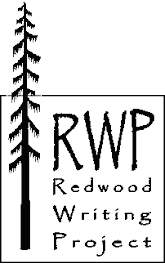- Go to Google, and click on the “Sign in” link in the upper right-hand corner of the screen.
- If you do not yet have a Google account, please take this opportunity to create one now by clicking on the “Create an account now” link in the middle of the right-hand side of the screen.
- If you do have a Google account, please sign in now.
- Once you’re back at the familiar Google search screen, select “Documents” from the “more‚” drop-down menu.
- To post your response to a writing prompt, please create a new document by selecting the “Document” link from the "New" drop-down menu in the upper left-hand corner of the screen.
- Please save your new document immediately by clicking on “Untitled” in the upper left-hand corner of the screen. Please include in your title the following information: ATI2009, your name, and the number of the writing prompt to which you are responding (ATI2009: Tracy's WR#1). Thank you.
- Type your response to the writing prompt.
- When you are ready to publish your response—to make it visible to our group only—please save your document and then click on the “Docs Home” link in the upper right-hand corner of the screen. Once there, open the "ATI2009: Our Email Addresses for Copy and Paste."
- Copy the email addresses, click on the “Docs Home” link in the upper right-hand corner of the screen, and from there, open your WR document again.
- Now use the blue "Share" button in the upper right-hand portion of your screen, and select the first option: "Share with others." Invite us as "collaborators," please, and leave the bottom two boxes checked. Once you've hit the "Invite collaborators" button, you can skip sending the invitation. You will know you are successful when you see our email addresses appear as collaborators in the right-hand portion of the screen.
- To edit any entry--yours or one to which another has invited you--simply click on the title to open that document and edit.
How to Use Google Docs
Please follow this link to download a printer-friendly version of these guidelines.